What's new in QuickBooks 2014, the latest financial management software update from Intuit, comes loaded with features both old and new. On the surface, QuickBooks for Mac finally matches its Windows counterpart. More importantly, QuickBooks now looks and feels like it belongs on the Mac. I took the program for a spin and overall, was pretty happy with what I found. What's new in QuickBooks 2014 Right away, you'll notice that the QuickBooks interface has undergone a pretty extensive overhaul. Intuit's tagline states that this product is “designed for Mac users, by Mac users”; and they're right. There are a number of subtle and obvious changes that really improve a typical workflow in quickbooks.
The One of the new features that’s been added to QuickBooks 2014 is the ability to export to QuickBooks Online, a concept that makes it quick and easy to do my taxes offline—such as on the bus or in a coffee shop without Wi-Fi—and then transfer it online as soon as I get home. Two other new features that Intuit’s added are batch invoices being created in alphabetical order and more choices for the option “use current date as default for new transactions.” Having my batch invoices sorted alphabetically, instead of having to manually do it like before, makes it so much quicker to access them, while being able to change the default date setting was something long overdue. The New Income Tracker is awesome. What I consider to be the best new feature of is the Income Tracker, a tool that lets me easily and visibly keep track of everything paid and unpaid. Intuit replaced the old Collection Center with the new Income Tracker, and this new dashboard gives me a true snapshot of my business, and provides the ability to batch-print and email transactions right from a list.
The income tracker gives you a birds-eye view of your receivables that isn’t available anywhere else in the program. You can click on any of the four colored bars that run across the top of the screen – Estimates, Open Invoices, Overdue and Paid Last 30 Days – to change the data that appears below. The income tracker dashboard is highly flexible and has quickly become an important tool in my workflow.
What's missing from QuickBooks 2014 However, there are a couple of downsides to the new QuickBooks. These aren’t terribly big issues, especially when compared to all the great features that have been added with QB 2014, but they’re a little buggy and keep the program from being perfect. Lack of iPhone support I can appreciate that Intuit is trying to sell their QuickBooks Online platform, but for those of us that would still like to have the software, it would be nice to have an option to sync our data to an iPhone app using Dropbox or iCloud. The ability to process payments on the fly or send someone an invoice from my phone would be a really nice addition to this product suite. No Automated Credit Card Billing I've just about given up on this one.
I've been asking for this feature for about 5 years now. For whatever reason, automated reoccurring billing is available on the windows version of QuickBooks but not on the Mac version. Would this really be so hard to implement? No support for multiple currencies This isn't as big of an issue for me anymore, but I can understand why it can be a hassle for certain businesses. Final Thoughts: QuickBooks 2014 is a Worthy Upgrade Even though it's missing a handful of features that I was really hoping for, QuickBooks 2014 for Mac more than makes up for it with its new streamlined UI and dashboard. The upgrade pricing is pretty competitive at $179.
Overall, it’s more than a decent upgrade and well worth the investment. For more information, visit website.
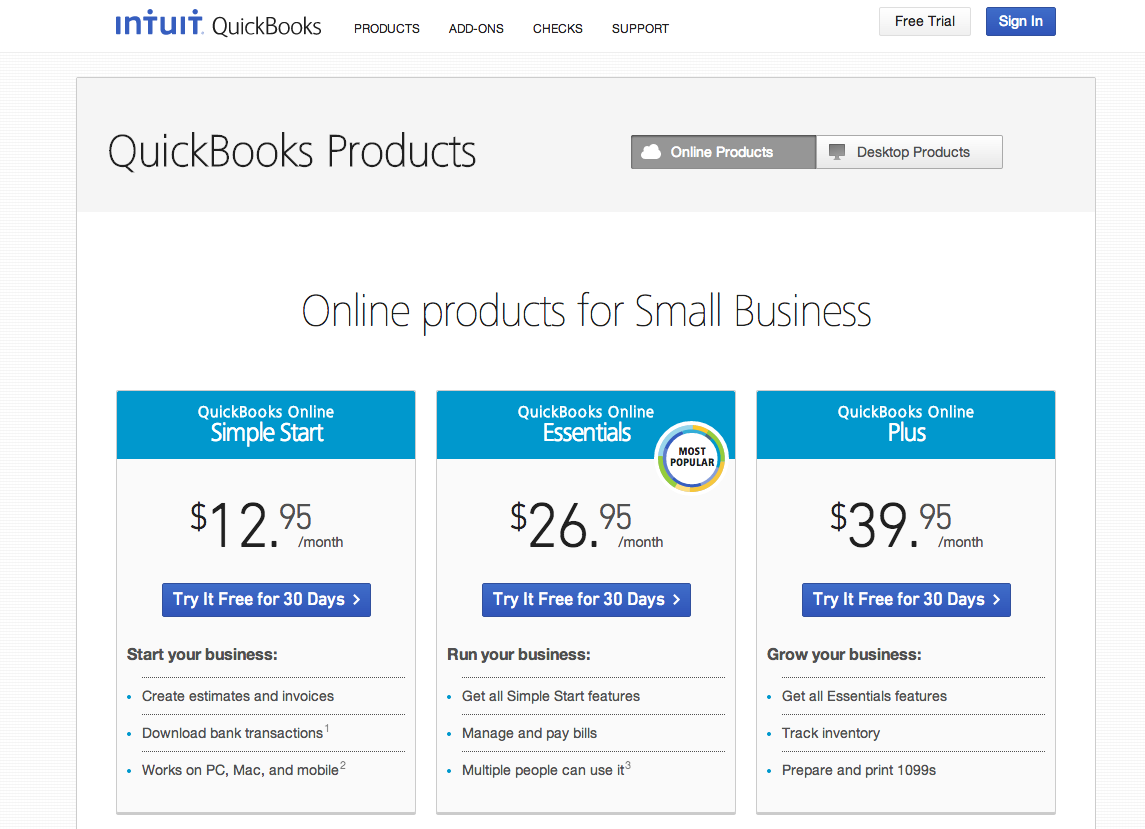
The new MacBook Air is a sleek and shiny temptress, but when you’re running a business, you need to think about more than your computer’s coolness quotient. You want a machine that works for you and your small business. Before you purchase a new system, ask yourself the following questions: How much am I willing to pay? There’s no question that Macs are more expensive than PCs: You might pay $800 for a basic PC, whereas many Macs run upwards of $2,000.
On the surface, it seems like a straightforward choice. However, take time to consider the additional products you may need to purchase for the PC to make it work for you, such as antivirus and photo-editing software — tools that come standard on a Mac. Add the extra cost to the PC’s price tag when comparison shopping to make sure you get the best deal. What software will my employees and I use? If you run a professional business like an accounting or law firm, you’ll typically use applications such as Microsoft Word, Excel, and PowerPoint, so a computer that runs on the Windows platform might be a more natural fit.
If your business is more graphics-focused — graphic design or web development, for instance — multimedia tools are a priority, and a Mac may be the more appropriate choice. Keep in mind that many software tools, particularly business-focused ones, are built only for the Windows platform.
It’s not a total deal-breaker if you’re eying a Mac: You can run a Windows emulator on your Mac when you need to use PC software. However, shifting back and forth between platforms often can be awkward. Will I need ongoing technical support? If your company is big enough to have an on-site IT consultant, you’re probably not too worried about your computer’s support options. But if you’d need to hire a consultant every time you have a problem, that can get pricey fast. If you don’t have someone around to help out with tech problems at a pinch, consider buying a Mac: Apple offers free in-store “Genius Bar” technical support anytime you’re dealing with a computer glitch, though you may need to pay for the actual repairs if your AppleCare policy has expired.
Do I want a laptop computer or a desktop? If you’re buying a desktop computer, size probably isn’t a major concern, but when it comes to laptops, you’ll probably want the sleekest, slimmest machine you can find with the processing power you need. The MacBook Pro and MacBook Air are both renowned for their lightweight size and extended battery life.
Quickbooks For Mac Software
PC laptops, though often less expensive, often can’t compete on features: Mac laptops. How does the system feel to me? Before making a final decision based on pros and cons, stop by a computer store and try out a few models. See how intuitive they feel and if you like the way they run. While facts are important, feelings are, too: You’ll do your best work on a computer that you feel comfortable using.